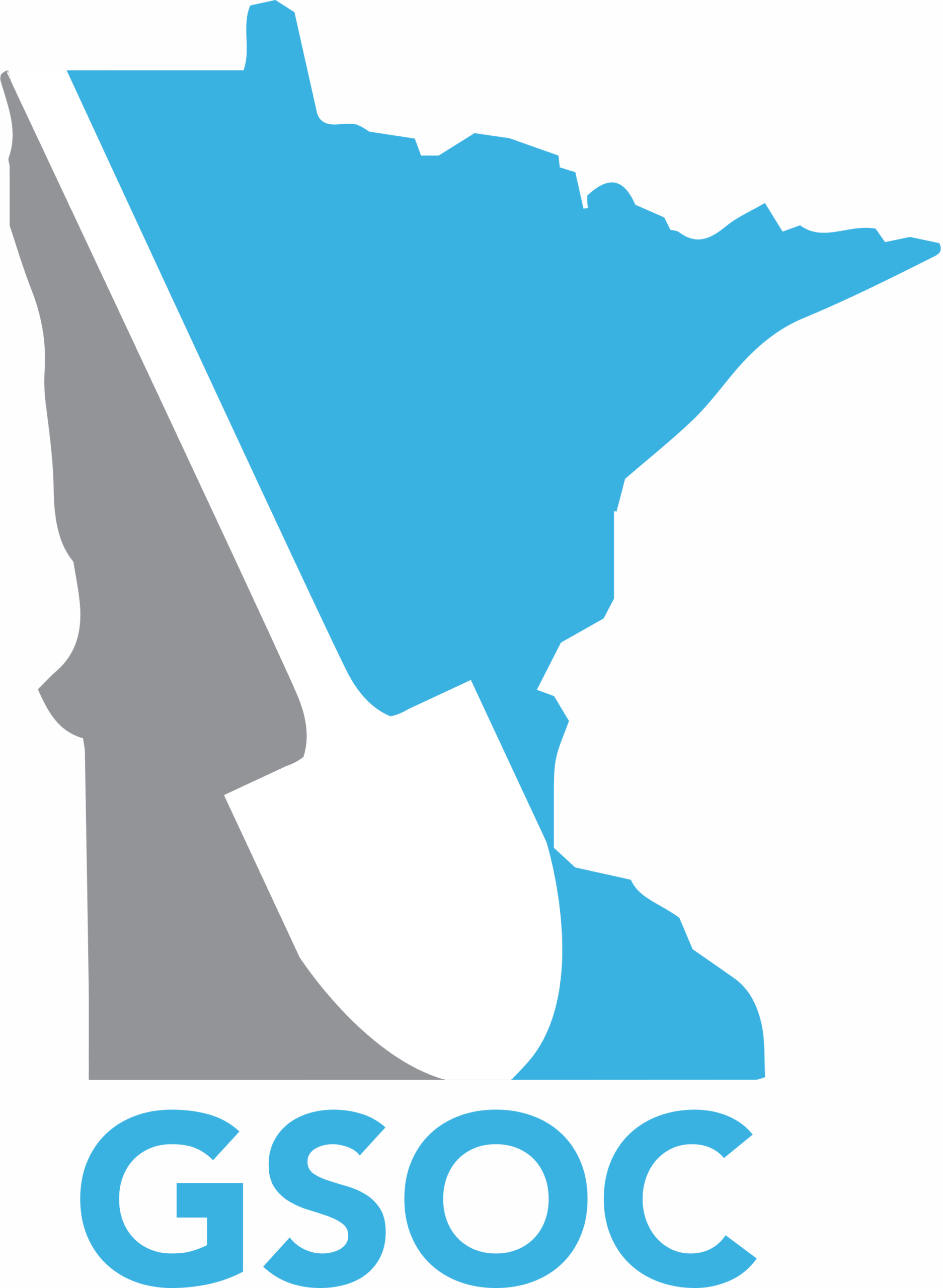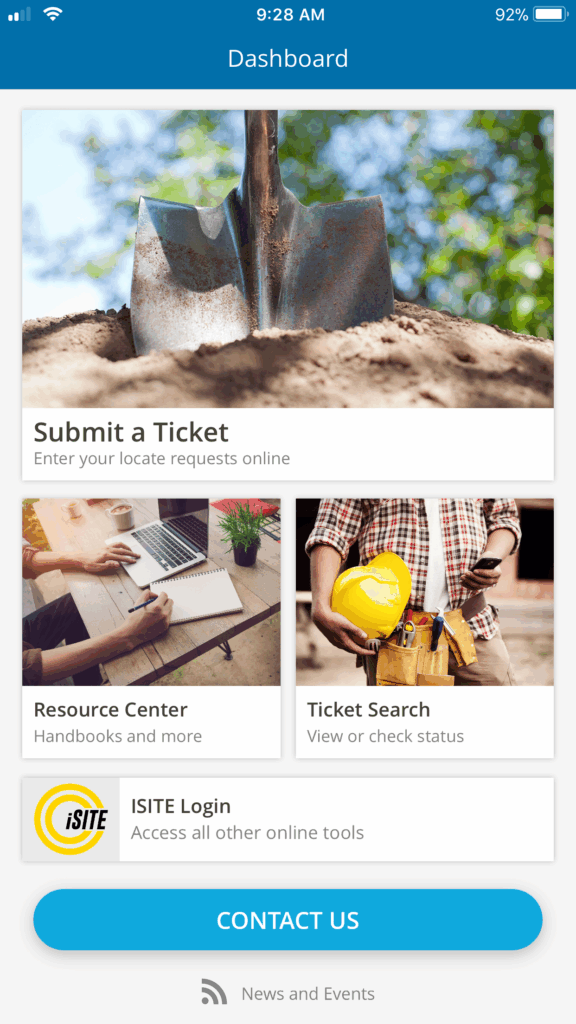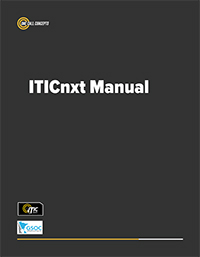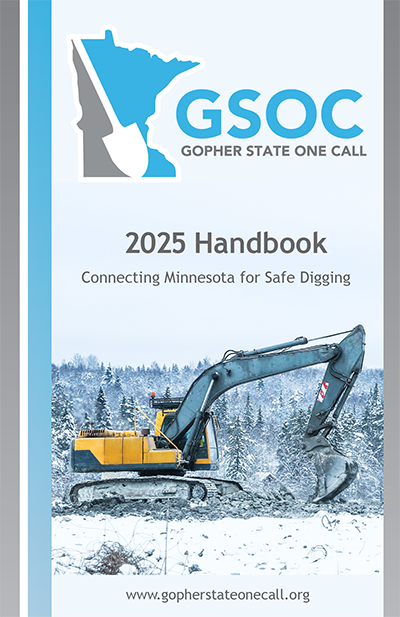Process For Safe Excavation
Minnesota’s One Call Law requires you to contact GSOC before starting any excavation project. Whether you’re installing a new mailbox, planting a tree, or have another digging project, contact GSOC before starting your project to avoid costly damage to underground facilities.
1
Submit a Ticket
Submit a ticket online, via the GSOC app, or by calling 8-1-1; provide the specific information needed; and white mark the work site.
2
Wait 48 Hours (not including the day of submission, holidays and weekends)
The notification center processes your ticket and notifies affected facility operators, which dispatch locators to mark the proposed work site with colored flags, paint, and/or stakes that correspond with specific underground utilities.
3
Check Facility Operator Response
Each facility operator will provide a response by marking the facilities at the work site, marking the area as “all clear,” or providing a status electronically using Search & Status.
4
Inspect the Site For Marks
Using the contact information in the emailed copy of the ticket, reach out to facility operators directly if you have questions regarding their marks.
5
Dig Safely
Proceed to dig with care, being mindful to always hand dig within the tolerance zone and be cautious of any potential privately owned lines.